TA Puzzleday (1/2)
behind the scenes
📅 may 21, 2024
Welcome to part one - you can try the puzzles yourself in part two!

background
Once upon a time, I was a program coordinator and summer lecturer for the UW CSE introductory teaching program. The group was quite large, with over 80 teaching assistants. We occassionally held events to build community (morning hikes, annual field day, etc). After attending Microsoft Puzzle Hunt and Google Games, I wanted to plan something similar - so I solicited some help from fellow TAs Chadi Moussi, Alex Vrhel, and Melissa Hovik. We wrote CSE-themed puzzles, developed a simple submission website, and hosted ~10 teams for a friendly competition in May. This was one of my favorite TA events, alongside the Alumni event held later that year.
This post describes how the event came together. The puzzles themselves are published in part two - so if you're a current or former TA, or anyone who likes puzzles, you might enjoy!
event software
I developed a simple webpage for teams to submit answers during the event. The original site was hosted on my student web server at UW, which is long-gone. So for this blog post I dug up the source code and made a GIF:
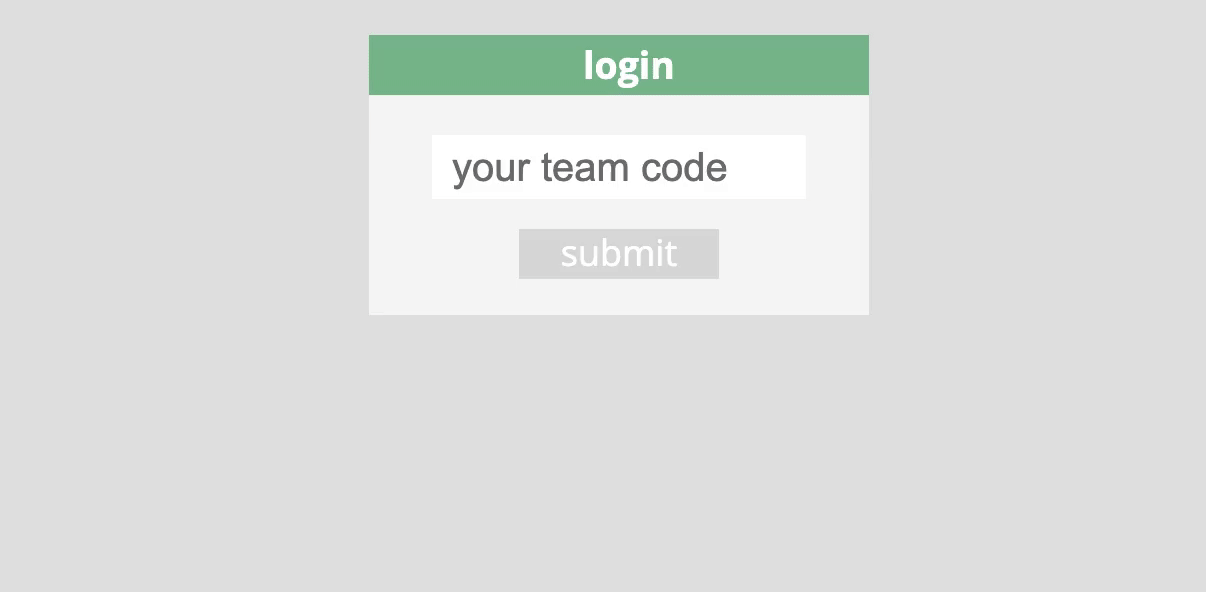
The website was written using PHP, MySQL, and JS. The database looked something like this:
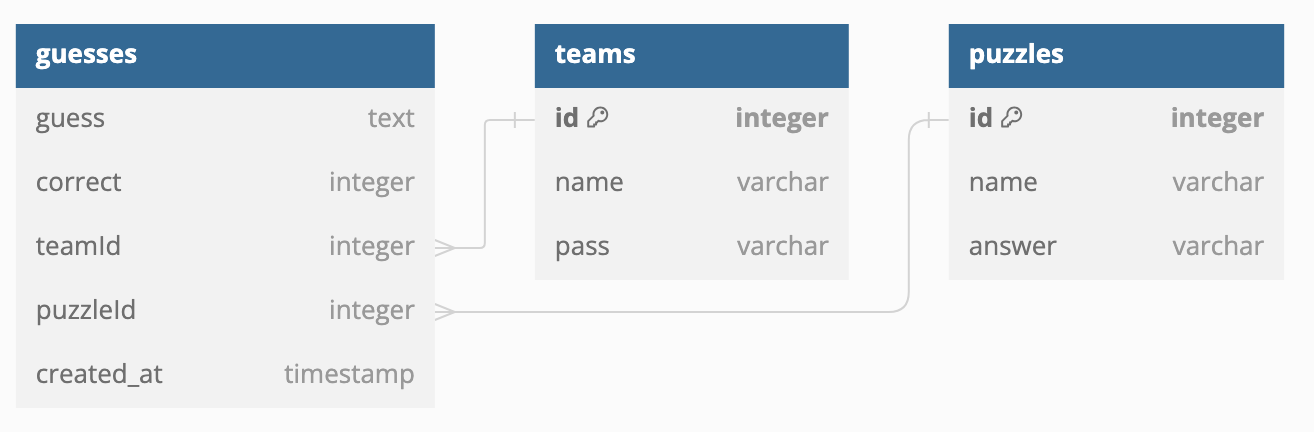
This wasn't perfect (example: hacky password handling), but worked fine for us! Some other logistics:
- we preconfigured team accounts and printed out credentials (included in their printed puzzle packets)
- we implemented basic throttling - guesses must be 10 seconds apart; lucky we did this, because one person ignored the puzzles & instead tried coding a program to brute-force all possible guesses
- we added a simple reporting endpoint that exported the guesses table (helpful for tallying the score)
- we normalized casing & spacing in guess validation; during the event, we hotfixed some normalization, like accepting "29" instead of "twentynine"
team building
We created a sign-up sheet and encouraged TAs to create groups. Here were their team names:
- SAM
- AHA
- Blanket Bros
- JAAUSH
- Potato Potatoes
- Crusty Musty Bookshelf Babblers
- Quality Time
- Cache Money
- Team We're The Best
- Laying Down The Law
building excitement
In the weeks before the puzzleday, we made a Facebook event & started posting:
preview puzzles
We shared some puzzles early that revealed event details. For example, to announce the location, we shared the following website snippet with everyone (solution below):
The event will start at 9:15! We're excited to see you.
friendly instigation
I asked the teams to share friendly trash talk before the event - and we had fun spreading screenshots around on the event page. Here are examples:
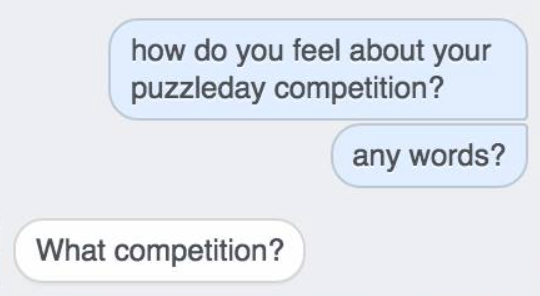
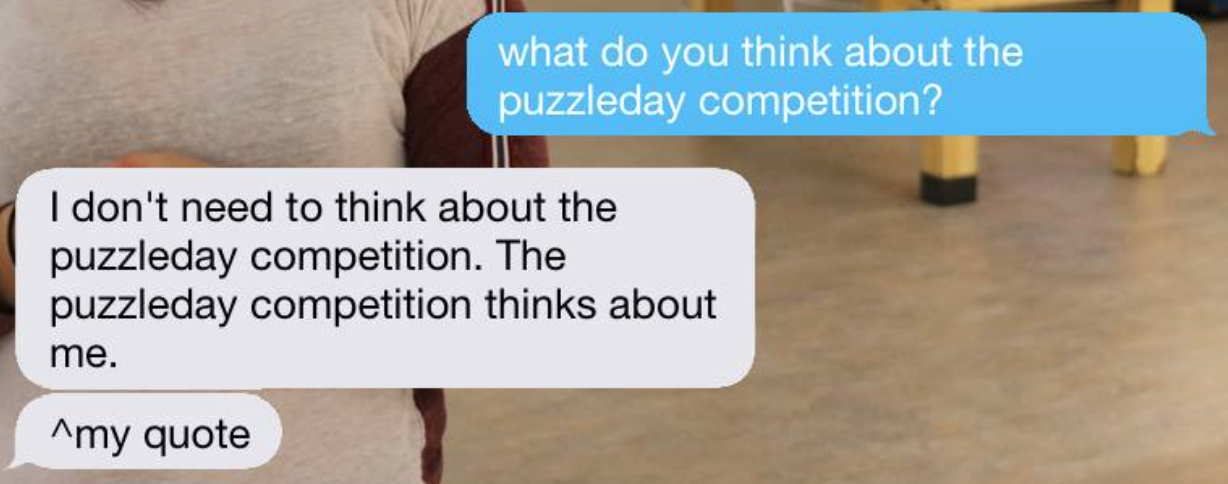
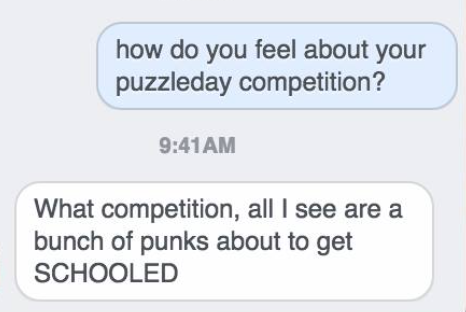
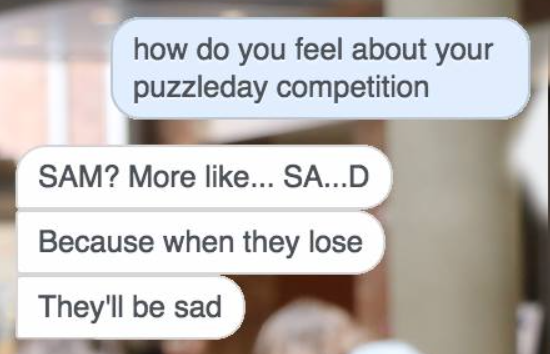
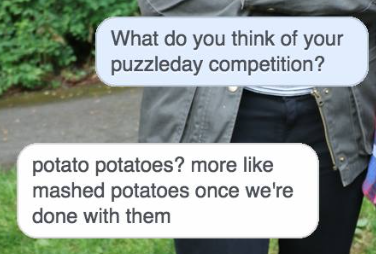
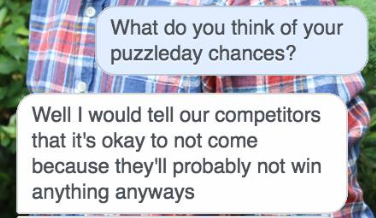
the outcome
The event went really well. After tallying points, we made a powerpoint enumerating all the team logos before sharing the winners:
- 2nd place with 130 points: AHA
- 1st place with 155 points: Cache Money
- 0th place with 165 points: SAM
We got some nice pictures - I ran a few through drawingbotv3 to share the general idea without posting originals.




Thanks for reading! You can find other posts and contact info here.